Most networking discussions are a jumble of acronyms. Forget the configuration details — what are the insights?
- Networking is about communication
- Text is the simplest way to communicate
- Protocols are standards for reading and writing text
Beneath the details, networking is an IM conversation. Here’s what I wish someone told me when learning how computers communicate.
TCP: The Text Layer
The Transmission Control Protocol (TCP) provides the handy illusion that we can “just” send text between two computers. TCP relies on lower levels and can send binary data, but ignore that for now:
- TCP lets us Instant Message between computers
We IM with Telnet, the ‘notepad’ of networking: telnet sends and receives plain text using TCP. It’s a chat client peacefully free of ads and unsolicited buddy requests.
Let’s talk to Google using telnet (or putty, a better utility):
telnet google.com 80
[connecting...]
Hello Mr. Google!
We connect to google.com on port 80 (the default for web requests) and send the message “Hello Mr. Google!”. We press Enter a few times and await the reply:
<html>
...
<h1>Bad Request</h1>
Your client has issued a malformed or illegal request
...
</html>
Malformed? Illegal? The mighty Google is not pleased. It didn’t understand us and sent HTML telling the same.
But, we had a conversation: text went in, and text came back. In other words:
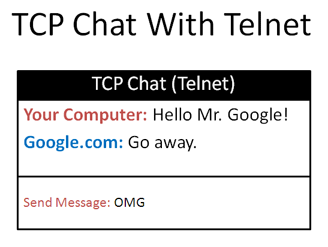
Protocols: The Forms To Fill Out
Unstructured chats are too carefree — how does the server know what we want to do? We need a protocol (standard way of communicating) if we’re going to make sense.
We use protocols all the time
- Putting “to” and “from” addresses in special places on an envelope
- Filling out bank forms (special place for account number, deposit amount, etc.)
- Saying “Roger” or “10-4” to indicate a radio request was understood
Protocols make communication clear.
Case Study: The HTTP Protocol
We see HTTP in every url: http://google.com/. What does it mean?
- Connect to server google.com (Using TCP, port 80 by default)
- Ask for the resource “/” (the default resource)
- Format the request using the Hypertext Transfer Protocol
HTTP is the “form to fill out” when asking for the resource. Using the HTTP format, the above request looks like this:
GET / HTTP/1.0
Remember, it’s just text! We’re asking for a file, through an IM session, using the format: [Command] [Resource] [Protocol Name/Version].
This command is “IM’d” to the server (your browser adds extra info, a detail for another time). Google’s server returns this response:
HTTP/1.0 200 OK
Cache-Control: private, max-age=0
Date: Sun, 15 Mar 2009 03:13:39 GMT
Expires: -1
Content-Type: text/html; charset=ISO-8859-1
Set-Cookie: PREF=ID=5cc6…
Server: gws
Connection: Close
<html>
(Google web page, search box, and cute logo)
</html>
Yowza. The bottom part is HTML for the browser to display. But why the junk up top?
Well, suppose we just got the raw HTML to display. But what about errors: if the server crashed, the file wasn’t there, or google just didn’t like us?
Some metadata (data about data) is useful. When we order a book from Amazon we expect a packing slip describing the order: the intended recipient, price, return information, etc. You don’t want a naked book just thrown on your doorstep.
Protocols are similar: the recipient wants to know if everything was OK. Here we see infamous status codes like 404 (resource not found) or 200 (everything OK). These headers aren’t the real data — they’re the packing slip from the server.
Insights From Protocols
Studying existing, popular systems is a great way to understand engineering decisions. Here are a few:
Binary vs Plain Text
Binary data is more efficient than text, but more difficult to debug and generate (how many hex editors do you know to use?). Lower-level protocols, the backbone of the internet, use binary data to maintain performance. Application-level protocols (HTTP and above) use text data for ease of interoperability. You don’t have religious wars about endian issues with HTTP.
Stateful vs. Stateless
Some protocols are stateful, which means the server remembers the chat with the client. With SMTP, for example, the client opens a connection and issues commands one at a time (such as adding recipients to an email), and closes the connection. Stateful communication is useful in transactions that have many steps or conditions.
Stateless communication is simpler: you send the entire transaction as one request. Each “instant message” stands on its own and doesn’t need the others. HTTP is stateless: you can request a webpage without introducing yourself to the server.
Extensibility
We can’t think of everything beforehand. How do we extend old protocols for new users?
HTTP has a simple and effective “header” structure: a metadata preamble that looks like “Header:Value”.
If you don’t recognize the header sent (new client, old server) just ignore it. If you were expecting a header but don’t see it (old client, new server), just use a default. It’s like having an “Anything else to tell us?” section in a survey.
Error Correction & Reliability
It’s the job of lower-level protocols like TCP to make sure data is transmitted reliably. But higher-level protocols (like HTTP) need to make sure it’s the right data. How are errors handled and communicated? Can the client just retry or does the server need to reset state?
HTTP comes with its own set of error codes to handle a variety of situations.
Availability
The neat thing about networking is that works on one computer. Memcached is a great service to cache data. And guess what? It uses plain-old text commands (over TCP) to save and retrieve data.
You don’t need complex COM objects or DLLs – you start a Memcached server, send text in, and get text out. It’s language-neutral and easy to access because any decent OS supports networking. You can even telnet into Memcached to debug it.
Wireless routers are similar: they have a control panel available through HTTP. There’s no “router configuration program” — you just connect to it with your browser. The router serves up webpages, and when you submit data it makes the necessary configuration changes.
Protocols like HTTP are so popular you can assume the user has a client.
Layering Protocols
Protocols can be layered. We might write a resume, which is part of a larger application, which is stuffed into an envelope. Each segment has its own format, blissfully unaware of the others. Your envelope doesn’t care about the resume — it just wants the to: and from: addresses written correctly.
Many protocols rely on HTTP because it’s so widely used (rather than starting from scratch, like Memcached, which needs efficiency). HTTP has well-understood methods to define resources (URLs) and commands (GET and POST), so why not use them?
Web services do just that. The SOAP protocol crams XML inside of HTTP commands. The REST protocol embraces HTTP and uses the existing verbs as much as possible.
Remember: It’s All Made Up
Networking involves human conventions. Because plain text is ubiquitous and easy to use, it is the basis for most protocols. And TCP is the simplest, most-supported way to exchange text.
Remembering that everything is a plain text IM conversation helps me wrap my head around the inevitable networking issues. And sometimes you need to jump into HTTP to understand compression and caching.
Don’t just memorize the details; see protocols as strategies to solve communication problems. Happy networking.